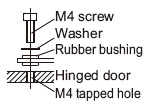Safety door switch with key SG-B2
Download
-
Basic Information
-
Order guide
-
Option
-
Specifications
-
Dimensions
-
Cautions For Use
Discontinuation plan
Last time buy (JST)
February 27, 2026
------------------------------ Tab1 showing ------------------------------
Basic Information

Solve issues related to machine safety and other safety measures with a safety door switch with key!
Features
Solve issues related to machine safety and other safety measures with a safety door switch with key!

The safety door switch with key SG-B2 series locks and unlocks doors with keys.
When an operator takes a key into a hazardous area, the safety door switch will not lock, and the equipment will stop, ensuring operator safety by preventing personnel from being closed inside the hazardous area and preventing equipment from starting to operate.
Safety worker
Hazards of the system and robot are isolated by the safety guard. The worker uses the key to unlock the door and disables the system from starting unexpectedly, then removes the key and brings it into the hazardous area. The system remains off until the worker walks out the door and locks the door with the key. This enables the worker carrying the key to work safely in the hazardous area.

Energy-saving design, no power supply required
Since doors are locked and unlocked with a key, there is no need to supply power to the safety door switch.
Head removal detection function
Head removal detection function is employed in the SG-B2. With this innovative function, the monitor circuit (41-42) turns off when the head is removed from the switch, such as when removing the head to change the head direction.
With the head installed on the switch, monitor circuits 41-42 and 51-52 operate in synchronization while the key locks / unlocks the actuator.
When the head is removed, 41-42 turns off and 51-52 turns on.
This disagreement is detected by the head removal detection function.

Note: Head removal detection function is not direct opening.
High-security pin tumbler key types are used

Available with rear unlocking button

Models with a rear unlocking button allow the door to be unlocked from the inside in the event a worker is left in the hazardous area.
All models come with cables pre-installed.
Double-insulated design eliminates the need for grounding wires.
Equipment combination examples related to machine safety
Safety controllers incorporate safety circuit logic that complies with ISO 13849-1 PLe requirements, making it easy to build safety circuits that support a variety of equipment without the need to create programs.
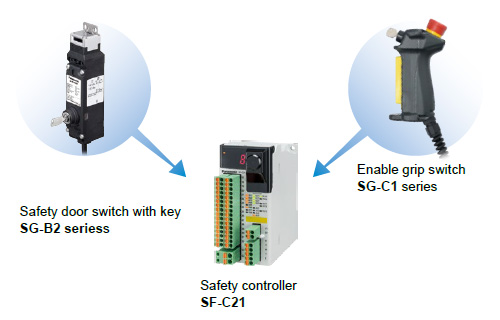
------------------------------ Tab2 showing ------------------------------
------------------------------ Tab3 showing ------------------------------
Option
For more information about selecting a back manual unlock button kit for a frame, see the following table:
| Model No. | Mounting part* thickness (X) (mm in) |
|---|---|
| Rear unlocking button type When installing an SG-B2-K2□D-L5 with a rear unlocking button directly | |
| MS-SG-22 | 33 < X ≤ 43 1.299 < X ≤1.693 |
| MS-SG-23 | 23 < X ≤ 33 0.906 < X ≤ 1.299 |
* The mounting part is a frame or a panel that the product is mounted on.
------------------------------ Tab4 showing ------------------------------
Specifications
| Designation | Safety door switch with key | ||||||
|---|---|---|---|---|---|---|---|
| Series | SG-B2 series | ||||||
| Applicable standards | EN 60947-5-1, GS-ET-19 | ||||||
| Standards for use | IEC 60204-1 / EN 60204-1, ISO 14119, EN ISO 14119, IEC 60947-5-1, UL 508, CSA C22.2 No.14 | ||||||
| Applicable regulations | CE Marking [Machinery Directive (2006/42/EC), RoHS Directive], UKCA Marking [Supply of Machinery (Safety) Regulations (2008 No.1597), RoHS Regulations] | ||||||
| Operating condition | Ambient temperature | -25 to +70 ℃ -13 to +158 ℉ (No dew condensation or icing allowed) Storage: -40 to +80 ℃ -40 to +176 ℉ | |||||
| Ambient humidity | 45 to 85 % RH | ||||||
| Pollution degree | 3 (Inside 2) | ||||||
| Altitude | 2,000 m 6,561.68 ft max. | ||||||
| Impulse withstand voltage (Uimp) | 2.5 kV | ||||||
| Rated insulation voltage (Ui) | 250 V (Note 1) | ||||||
| Thermal current (Ith) | 2.5 A | ||||||
| Ambient temperature: -25 to +60 ℃ -13 to +140 ℉: 2.5 A max. +60 to +65 ℃ +140 to +149 ℉: 1.5 A max. +65 to +70 ℃ +149 to +158 ℉: 1.0 A max. | |||||||
| Rated operational voltage (Ue) / Rated operational current (Ie) | Ue | ||||||
| 30V | 125V | 250V | |||||
| Ie | AC | Resistive load (AC-12) | - | 2.5A | 1.5A | ||
| Inductive load (AC-15) | - | 1.5A | 0.75A | ||||
| DC | Resistive load (DC-12) | 2.5A | 1.1A | 0.55A | |||
| Inductive load (DC-13) | 2.3A | 0.55A | 0.27A | ||||
| Operating frequency | 900 operations/hour | ||||||
| Actuator operating speed | 0.05 to 1.0 m/sec. | ||||||
| B10d | 2,000,000 (ISO 13849-1 Annex C Table C.1) | ||||||
| Mechanical durability | 1,000,000 operations min. (GS-ET-19) Rear unlocking button: 3,000 operations min. (Type SG-B2-□-L5) | ||||||
| Electrical durability | 100,000 operations min. (AC-12, 250 V 1 A) 1,000,000 operations min. (AC/DC 24 V 100 mA) (900 operations/hour) | ||||||
| Electric shock protection class | Class II (IEC 61140) (Note 2), 回(double-insulated) | ||||||
| Interlock force | 1,400 N min. (GS-ET-19) (Note 3) (500 N min. : SG-K24 actuator) | ||||||
| Direct opening travel | 11 mm 0.433 in min. (actuator: SG-K21) 12 mm 0.472 in min. (for other actuators) | ||||||
| Direct opening force | 80 N min. | ||||||
| Contact resistance | 700 mΩ max. (initial value, 5 m 16.404 ft cable) | ||||||
| Protection | IP 65 (IEC 60529) | ||||||
| Shock resistance | Malfunction: 100 m/s2, Destruction: 1,000 m/s2 | ||||||
| Vibration resistance | Malfunction: 10 to 55 Hz, half amplitude 0.35 mm 0.014 in Destruction: 30 Hz, half amplitude 1.5 mm 0.059 in | ||||||
| Conditional short-circuit current | 50 A (250 V) | ||||||
| Short-circuit protective device | Use 250 V / 10 A fast acting type fuse | ||||||
| Material | Enclosure: PA66 | ||||||
| Cable | UL style 2464, No.22 AWG 12-core | ||||||
| Key | Operating specifications | 2 positions | |||||
| Mechanical durability | 100,000 operations min. | ||||||
| Key operating durability | 10,000 operations min. | ||||||
| Key tensile strength | 1.0 N・m min. | ||||||
| Direct opening force | 0.6 N・m min. | ||||||
| Direct opening degree | 60°min. | ||||||
| Weight | SG-B2-□-5: Approx. 680 g, SG-B2-□-L5: Approx. 700 g | ||||||
Notes:
1) Ratings approved by UL, c-UL: 125 V
2) Basic insulation of 2.5 kV impulse withstand voltage is ensured between different contact circuits.
When both SELV (safety extra low voltage) or PELV (protective extra low voltage) circuits and other circuits (such as 230 V AC circuits) are used for the solenoid power and contact circuits at the same time, the SELV or PELV requirements are not met any more.
3) The actuator locking strength is rated at 1,400 N of static load. Do not apply a load higher than the rated value. When a higher load is expected to work on the actuator, provide an additional system consisting of another safety switch without lock (such as the SG-A1 safety switch) or a sensor to detect door opening and stop the machine.
------------------------------ Tab5 showing ------------------------------
Dimensions
- Unit: mm in
SG-B2-K2□-5
Door switch
When using horizontal mounting / straight actuator (SG-K21)
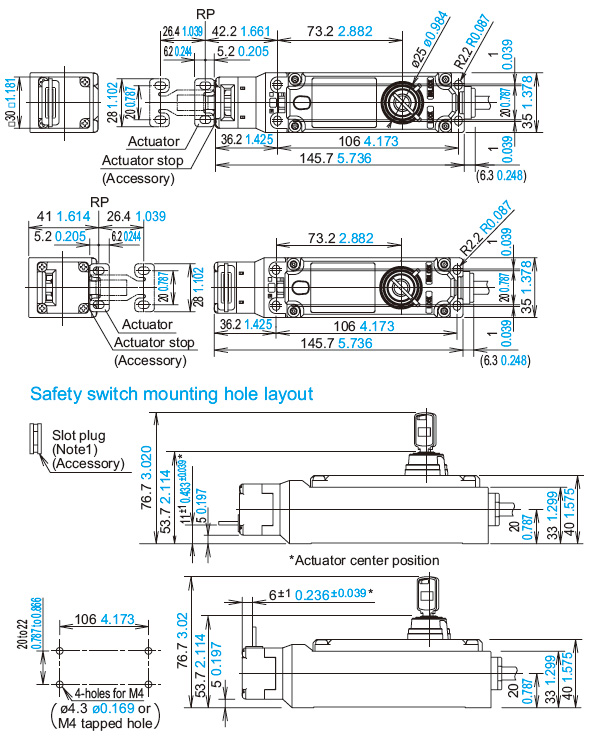
When using vertical mounting / straight actuator (SG-K22)
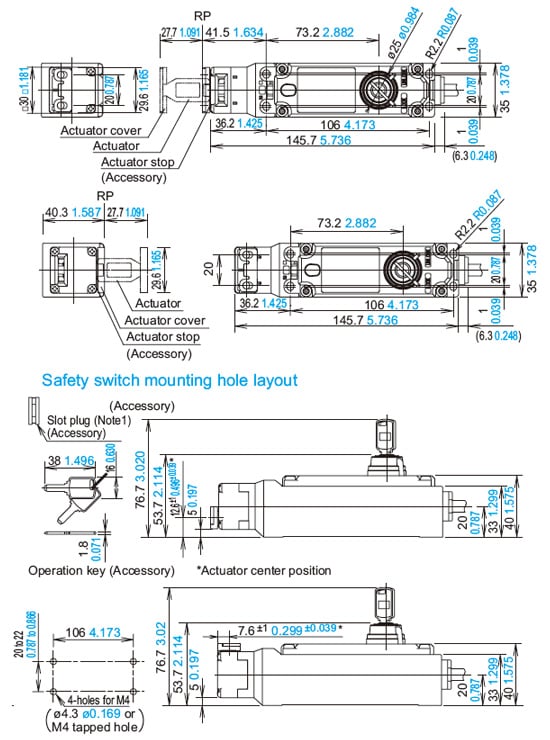
Notes:
1) Plug the unused actuator entry slot using the plug supplied with the switch.
2) When mounting the safety switch, be sure to conform to the mounting hole dimensions and secure in place with four screws.
SG-B2-K2□-L5
Door switch (rear unlocking button type)
When using horizontal mounting / straight actuator (SG-K21)
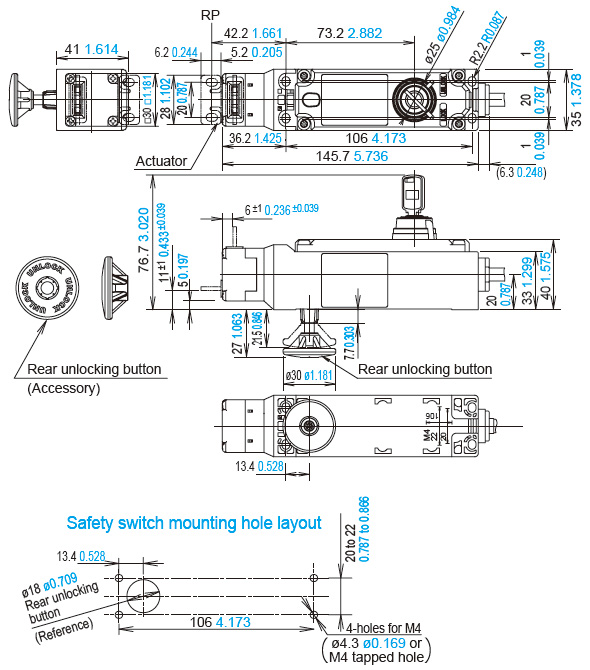
・Mounting part* thickness(X):1 to 6mm 0.039 to 0.236 in
6 < X < 23 mm 0.236 < X < 0.906 in: Not mountable
23 ≤ X ≤ 43 mm 0.906 ≤ X ≤ 2.087 in: Use a rear unlocking button kit.
* The mounting part is a frame or a panel that the product is mounted on.
・With the mounting hole dimension, the rear unlocking button rod does not touch the hole even when the safety switch moves sideways.
Note: Plug the unused actuator entry slot using the plug supplied with the switch.
Actuator mounting reference position
As shown in the figure on the right, the mounting reference position of the actuator when inserted in the safety switch is:
The actuator stop on the actuator lightly touches the safety switch.
* The actuator stop is used to adjust the actuator position. Remove the actuator stop after the actuator position is mounted.
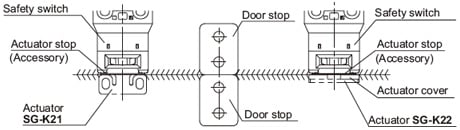
SG-K21
Straight actuator
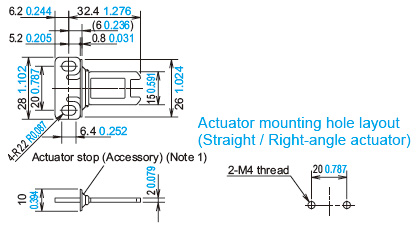
Note: The actuator stop is used to adjust the actuator position. Remove the actuator stop after the actuator position is mounted.
SG-K22
Right-angle actuator (SG-K22)
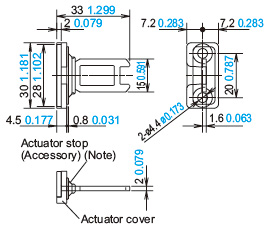
Note: The actuator stop is used to adjust the actuator position. Remove the actuator stop after the actuator position is mounted.
SG-K21A
Straight actuator with rubber bushings
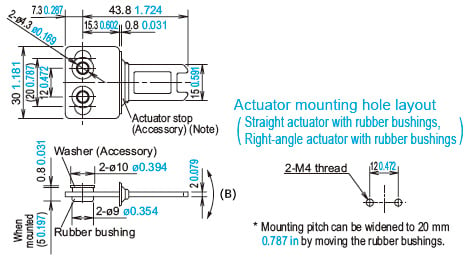
Note:The actuator stop is used to adjust the actuator position. Remove the actuator stop after the actuator position is mounted.
* Mounting pitch is set to 12 mm 0.472 in in factory. When setting the mounting pitch to 20 mm 0.787 in, widen the pitch of rubber cushions to 20 mm 0.787 in.
* The actuator has movement flexibility to the directions shown in (B).
SG-K22A
Right-angle actuator with rubber bushings
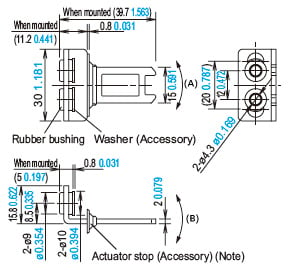
Note:The actuator stop is used to adjust the actuator position. Remove the actuator stop after the actuator position is mounted.
* When the mounting pitch is 12 mm 0.472 in (factory setting), the actuator has movement flexibility to the directions shown in (A) and (B).
* When the mounting pitch is 20 mm 0.787 in, the actuator has movement flexibility to the directions shown in (B). Side the rubber cushions together with the screws.
SG-K21S
Slide actuator
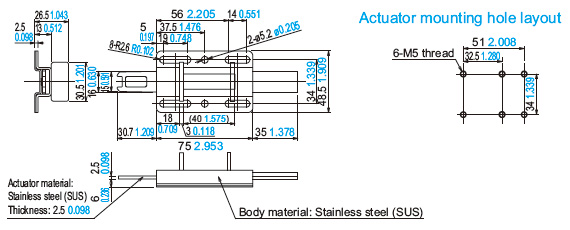
SG-K24
Horizontal / Vertical angle adjustable actuators
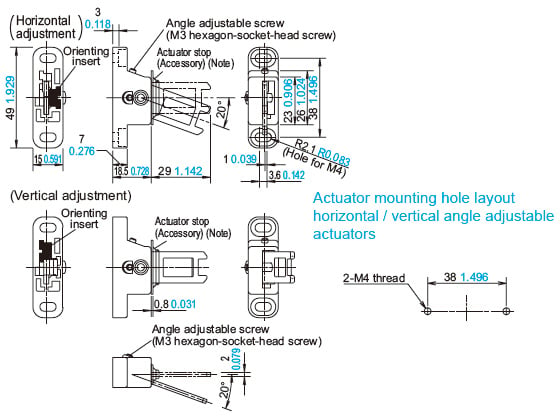
Note: The actuator stop is used to adjust the actuator position. Remove the actuator stop after the actuator position is mounted.
Changes in the orientation of adjustment for angle adjustable (vertical / horizontal) actuators
The orientation of adjustment of angle adjustable (vertical / horizontal) actuators is determined by the position in which the orienting insert (white plastic) is installed on the back of the actuator.
Install the insert according to the desired orientation of adjustment.
Exercise care not to lose the orienting insert. The actuator will not operate properly without the orienting insert.
SG-PH2
Padlock hasp (Optional)
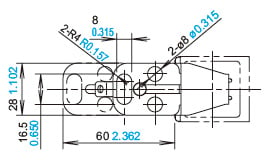
MS-SG-21
Mounting plate (Optional)
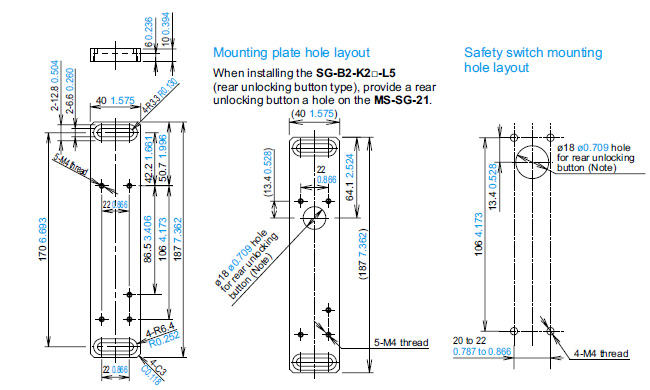
Material: Anodized aluminum A6063
Weight: Approx. 180 g
Note: With the mounting hole dimension, the rear unlocking button rod does not touch the hole even when the safety switch moves sideways.
MS-SG-22
MS-SG-23
Rear unlocking button kit for a frame (Optional)
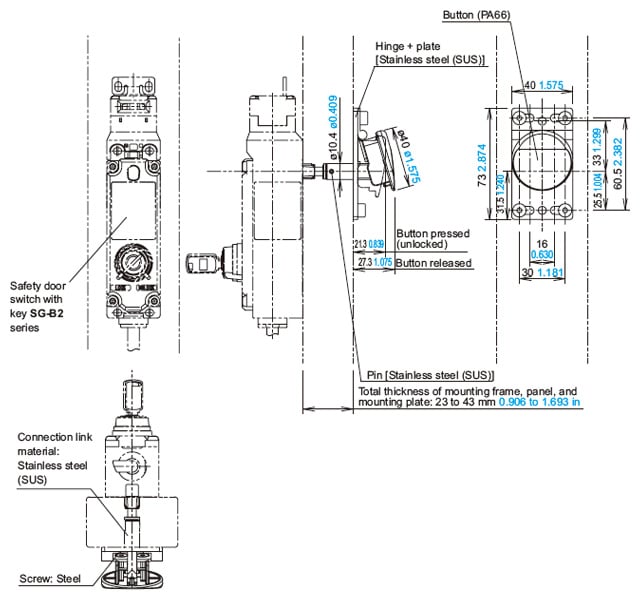
Note: With the mounting hole dimension, the rear unlocking button rod does not touch the hole even when the safety switch moves sideways.
Rear unlocking button mounting dimensions
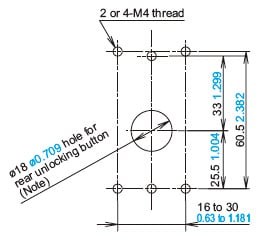
Example: When mounted on a □30 mm □1.181 in frame using the mounting plate above MS-SG-21, select MS-SG-22 since the mounting part thickness (X) is 40 (X = 10 + 30 = 40) 1.575 (X = 0.394 + 1.181 = 1.575).
For more information about selecting a back manual unlocking button kit for a frame, see the following table:
| Model No. | Mounting part* thickness (X) (mm in) |
|---|---|
| Rear unlocking button type When installing an SG-B2-K2□D-L5 with a rear unlocking button directly | |
| MS-SG-22 | 33 < X ≤ 43 1.299 < X ≤ 1.693 |
| MS-SG-23 | 23 < X ≤ 33 0.906 < X ≤ 1.299 |
* The mounting part is a frame or a panel that the product is mounted on.
------------------------------ Tab6 showing ------------------------------
Cautions For Use
- In order to avoid electric shock or fire, turn the power off before installation, removal, wire connection, maintenance, or inspection of the safety switch.
- If relays are used in the circuit between the safety switch and the load, consider the danger and use safety relays, since welding or sticking contacts of standard relays may invalidate the functions of the safety switch.
- Do not place a PLC in the circuit between the safety switch and the load. Safety and security can be endangered in the event of a malfunction of the PLC.
- Do not disassemble or modify the safety switch, otherwise a breakdown or an accident may occur.
- Do not install the actuator in a location where the human body may come in contact. Otherwise injury may occur.
- Regardless of door types, do not use the safety switch as a door stop. Install a mechanical door stop at the end of the door to protect the safety switch against excessive force.
- Do not apply excessive shock to the safety switch when opening or closing the door. A shock to the safety switch exceeding 1,000 m/s2 may cause damage to the safety switch.
- If the operating atmosphere is contaminated, use a protective cover to prevent the entry of foreign objects into the safety switch through the actuator entry slots. Entry of a considerable amount of foreign objects into the safety switch may affect the mechanism of the safety switch and cause a malfunction.
- Cover the unused actuator entry slot using the slot plug supplied with the safety switch.
- Do not store the safety switches in a dusty, humid, or organic-gas atmosphere, or in an area subjected to direct sunlight.
- Use proprietary actuators only. When other actuators are used, the safety switch may be damaged.
Do not cut, machine, or otherwise modify actuators. Doing so may cause equipment failure. - Do not open the lid of the safety switch. Loosening the screws may damage the safety switch.
- The locking strength is rated at 1,400 N. Do not apply a load higher than the rated value. When a higher load is expected, provide an additional system consisting of another safety switch without lock or a sensor to detect door opening and stop the machine.
- Regardless of door types, do not use the safety switch as a door lock. Install a separate lock using a latch or other measures.
- Although the SG-K21A / SG-K22A actuators alleviate the shock when the actuator enters the slot on the safety switch, make sure that excessive shock is not applied. If the rubber bushings become deformed or cracked, replace with new ones.
- Do not mount the safety switch facing down as shown in the figure below. Otherwise, the key may fall off due to shock.
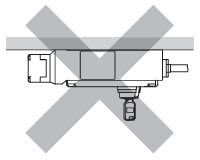
Cables
- Do not fasten or loosen the gland at the bottom of the safety switch.
- When bending the cable during wiring, make sure that the cable radius is kept at 30 mm 1.181 in minimum.
- When wiring, make sure that water or oil does not enter the cable.
- Do not open the lid of the safety switch. Otherwise the safety switch will be damaged.
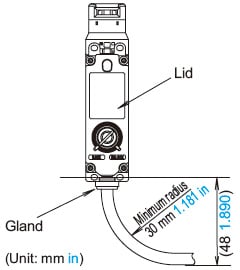
Minimum radius of hinged door
When using the safety switch on hinged doors, refer to the minimum radius of doors shown below. When using on doors with small minimum radius, use the angle adjustable actuator (SG-K24).
Note: Because deviation or dislocation of hinged doors may occur in actual applications, make sure of the correct operation before installation.
When using the right-angle actuator (SG-K22)
<When the door hinge is on the extension line of the actuator mounting surface>
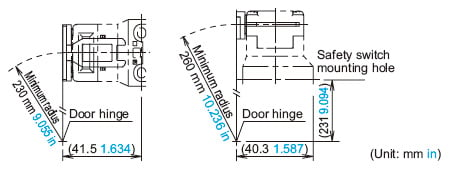
<When the door hinge is on the extension line of the safety switch surface>
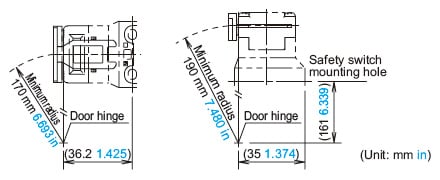
When using the right-angle actuator (with rubber bushings) (SG-K22A)
<When the door hinge is on the extension line of the actuator mounting surface>
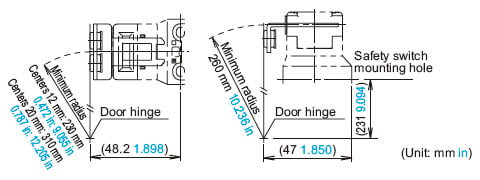
<When the door hinge is on the extension line of the safety switch surface>
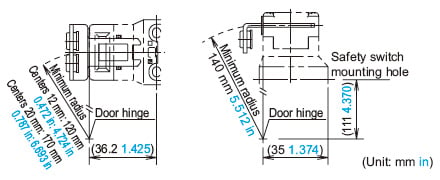
Actuator angle adjustment (vertical / horizontal)
- Using the angle adjustment screw (M3 hexagon-socket-head screw), the actuator angle can be adjusted. (refer to the dimensions)
Adjustable angle: 0 to 20° - The larger the adjusted angle of the actuator, the smaller the applicable radius of the door opening. After installing the actuator, open the door. Then adjust the actuator so that its edge can be inserted properly into the actuator entry slot of the safety switch.
- After adjusting the actuator angle, apply Loctite to the adjustment screw so that the screw will not move.
When using the angle adjustable actuator (SG-K24)
- When the door hinge is on the extension line of the actuator mounting surface: 70 mm 2.756 in
- When the door hinge is on the extension line of the safety switch surface: 50 mm 1.969 in
<When the door hinge is on the extension line of the actuator mounting surface>
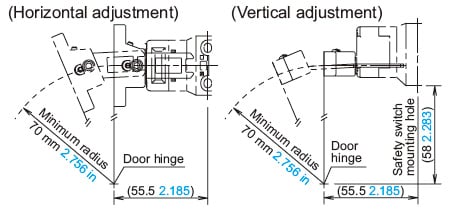
<When the door hinge is on the extension line of the safety switch surface>
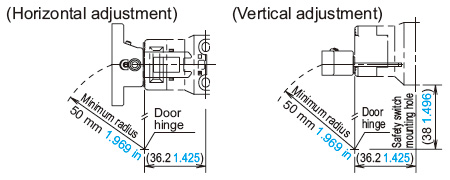
Mounting
- Mount the safety switch on a fixed piece of machinery or guard and the actuator on a hinged door.
Avoid mounting both the safety switch and actuator on a hinged door. Doing so may cause equipment failure. For more information about how to mount the devices, see the following diagram:
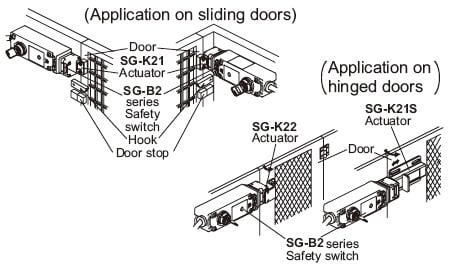
Recommended tightening torque for mounting screws
・Recommended screw tightening torque
| Screw tightening torque | |
|---|---|
| For mounting the safety switch (M4 screw) (Note 1) | 1.8~2.2N・m |
| For mounting the actuator (SG-K21 : Two M4 screws) (Note 1) (SG-K21A / SG-K22A : Two M4 screws) (Note 1, 2) (SG-K21S : M5 screw) (Note 1) (SG-K22 : Two M4 phillips screws) (SG-K24 : Two M4 screws) (Note 1) | 1.8~2.2N・m 1.0~1.5N・m 4.5~5.5N・m 0.8~1.2N・m 1.0~1.5N・m |
| For mounting the SG-B2 head (M3) | 0.9~1.1N・m |
| For mounting the manual rear unlocking button (M3 screw with washers) | 0.5~0.7N・m |
Notes:
1) The above recommended tightening torques of the mounting screws are the values confirmed with hexagon-socket-head bolts. When other screws are used and tightened to a smaller torque, make sure that the screws do not come loose after mounting.
2) In the case of SG-K21A or SG-K22A, using two M4 screws and two attached washers, fasten the actuator securely on the door.