WH
Download
-
Basic Information
-
Applications
-
Order guide
-
Specifications
-
Dimensions
-
Software
-
Cautions For Use
------------------------------ Tab1 showing ------------------------------
Basic Information

Add “IoT” to machines with the displays Ready for Industrial IoT
UL : Excluding some models
CE : Excluding some models
Korean KC : Excluding some models
UKCA : Excluding some models
Features
Information panel with Web technology added
Check necessary information anywhere you like display remotely "visualizes" information of the work site
Production site can be checked from anywhere with a browser
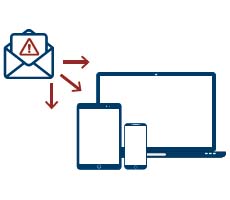
You can check the machine status via PC and smartphone without going to the production site. Details of the problems that occur can be checked with notification e-mail sent automatically.
Data can be automatically transcribed

Equipment and production records and daily reports that used to be handwritten can now be automatically converted to data. Total work hours can be reduced, and omissions and mistakes can be prevented.
Production information can be automatically stored in higher-level systems

The data collected by the WH series is automatically stored in higher-level systems such as databases and on the cloud.
Display connects the PLC to higher-level systems without programming
The WH series supports various communication protocols and can be used as a gateway to connect lower-level control systems to higher-level information systems without programming.

Connection with various higher-level systems
The WH series supports OPC UA client/server, MQTT and SQL, etc., and can be connected to higher-level systems such as databases, file servers and various cloud services without programming. The WH series can be used as a gateway to existing equipment for data communication with high security using OPC UA*1 and data analysis using various cloud services.
Programming-free connection to PLCs of different companies
Able to handle communications protocols used by various PLCs. Naturally, the gateway can be implemented when you install new equipment, but it can also be used to connect existing equipment. By simply replacing the display on newly installed equipment and, even, legacy equipment you can remotely visualize the status of field devices.
Simultaneous connection to different communication protocols
The advanced model can connect using a total of 8 different communication protocols (AWHA1C050: Up to 4 different communication protocols), and the standard model can connect using as many as 4 different protocols.
Data can be transferred between multiple PLC models without programming.
*1 : The OPC Unified Architecture (UA) is a secure, reliable and open data communication standard developed by the OPC Foundation and internationally standardized as IEC 62541.
*2 : Amazon Web Services is a trademark of Amazon.com, Inc. or its affiliates in the United States and other countries.
Advanced model WHA1
Equipped with 3 Ethernet ports* and a capacitive type, the large, high end model enables gesture control.
* AWHA1C050 is equipped with two Ethernet ports.
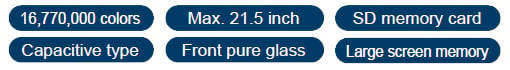
Equipped with 3 Ethernet ports*
* AWHA1C050 has only two Ethernet ports.

Operations can be performed while wearing gloves
The projected capacitive type touchscreen allows comfortable operations with gloves such as rubber gloves or without gloves.

*Performing operations with all types of gloves is not guaranteed. Check the operations in advance.
Standard model WHS1
Standard model with mid-sized, wide resistive film type for users with focused needs.
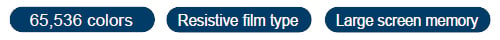
Simple interface
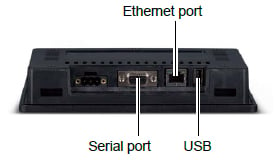
------------------------------ Tab2 showing ------------------------------
Applications
Supports IoT conversion / data utilization of equipment
【Web server function】
Visualization of the operational status of existing equipment
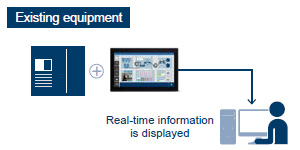
Information on equipment operations can be collected from PLCs of existing equipment without programming. The web server functions can be used to check the operational status of equipment and identify bottlenecks from the office.
【Connection with higher-level systems】
Connect to database / cloud services

Equipment information can be connected to databases, cloud services and other higher-level systems without using PC and programming*. The display can be used as a gateway to lower the cost of introducing IoT.
* Programming with JavaScript may be required in some cases. JavaScript is a registered trademark of Oracle Corporation and its subsidiaries and affiliates in the United States and other countries.
【E-mail sending function】
Notification by e-mail when an equipment abnormality occurs
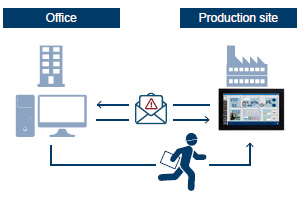
An error signal from the equipment triggers the WH series to automatically send an e-mail to the concerned personnel notifying the error.
Operators can access the display screen of equipment from the office and smartphone using the web server function. The error details can be checked before going to the production site.
【Setting multiple IP addresses】
Reduce the burden of managing IP addresses
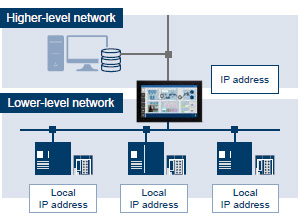
The higher-level networks can be separated from the lower-level networks in the advanced models using the Ethernet multiple port function.
Local IP addresses can be assigned to the lower-level equipment, reducing the company’s burden of IP address management.
* Only advanced models. Up to three IP addresses, one for each port can be set. (Note that the AWHA1C050 is limited to two ports)
Improved work efficiency using “QR code” and “Tablet”
■ Quickly bring up the screen you want to see! Contributes to increased maintenance efficiency

[Previous issues]
Since the display must be operated simultaneously in large equipment, two persons must perform the work.
With WH series
1.Read the QR code on the display with a tablet and go with the screen to check at the work location.
2.When inspecting multiple equipment, the screen for each equipment can be displayed on a tablet, and one person can handle the work.
■ Quickly check the recovery procedure! Speedy troubleshooting
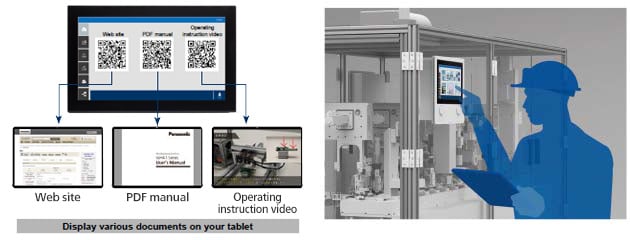
[Previous issues]
When a problem occurs, finding the documents, drawings and other necessary items requires time, delaying recovery.
With WH series
1.Quickly access the required page by reading the QR code on the display with tablet.
2.Operate the display while viewing the tablet for quick recovery.
(The URLs of various manuals and drawings, etc., can be switched and displayed according to the problem using QR codes. The operation manual can be viewed on the tablet while performing the recovery operations, reducing the time spent searching for the drawings.)
Reduce manual labor and change to a paperless environment!
Automatic inspection data storage and ledger creation
■ Supports storage on a network or recording media
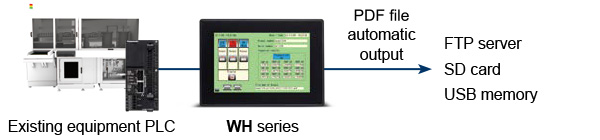
The emitted PDF files can be saved not only in the WH main unit, but also in the USB memory or SD card via the USB port or SD card slot of the display. Transfer to an FTP server is also possible.
・ Outputs screenshot of the inspection results
・ Output PDF with an arbitrary layout
Automatic saving of screen and operation history saving
when a problem occurs in the equipment
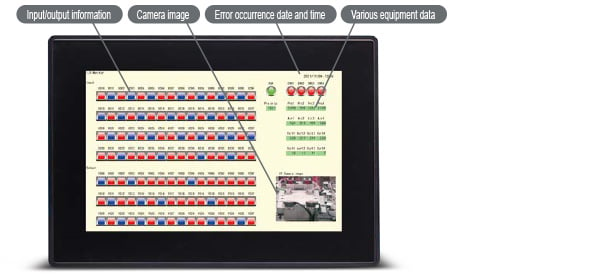
The image displayed at the time of capture can be saved by displaying the image on the screen by connecting the display unit to an IP camera, etc.
・ Automatic screen output when an error occurs
・ Screen output at an arbitrary timing
------------------------------ Tab3 showing ------------------------------
Order guide
Main unit
Standard model
| Descriptions | Part No. | ||||||
|---|---|---|---|---|---|---|---|
| Display | Touch switch | Power supply | Communication | USB | SD | ||
| Ethernet | Serial | ||||||
| 4.3 inch wide TFT | Resistive film type | 24V DC | 1 port | 1 port RS-232C / RS-422 / RS-485 (Note) | 1 port | - | AWHS1R043 |
| 7.0 inch wide TFT | AWHS1R070 | ||||||
| 10.1 inch wide TFT | AWHS1R101 | ||||||
Note: Software configurable
Advanced model
| Descriptions | Part No. | ||||||
|---|---|---|---|---|---|---|---|
| Display | Touch switch | Power supply | Communication | USB | SD | ||
| Ethernet | Serial | ||||||
| 5.0 inch wide TFT | Capacitive type | 24V DC | 2 ports | 1 ports RS-232C / RS-422 / RS-485 (Note) | 1 ports | 1 slot | AWHA1C050 |
| 7.0 inch wide TFT | 3 ports | 2 ports | AWHA1C070 | ||||
| 10.1 inch wide TFT | AWHA1C101 | ||||||
| 15.6 inch wide TFT | AWHA1C156 | ||||||
| 21.5 inch wide TFT | AWHA1C215 | ||||||
Note: Software configurable
Tool software
| Product name | Descriptions | Remarks |
|---|---|---|
| xAscender Studio | Screen configuration tool for WH series programmable displays | You can download xAscender Suite for free from our website. (Membership registration is required.) "xAscender Suite" includes "xAscender Studio" and "xAscender Client". |
| xAscender Client | Tool to enable remote viewing of WH series programmable displays |
Note : GT series "Terminal GTWIN" programmable display software cannot be used with the WH series.
In addition, WH series cannot be detected with our IP address search tool, "Configurator WD".
------------------------------ Tab4 showing ------------------------------
Specifications
Main unit specifications
| Type | Standard model | ||
|---|---|---|---|
| 4.3 inch | 7 inch | 10.1 inch | |
| Part No. | AWHS1R043 | AWHS1R070 | AWHS1R101 |
| Regulatory compliance | EMC Directive, RoHS Directive, UL/c-UL Listing certification, Korea Radio Wave Regulations (Radio Wave Act KC) | ||
| Rated Voltage | 24V DC | ||
| Operating voltage range | 10 to 32 V DC | ||
| Current consumption (at 24 V DC) | 0.25 A or less | 0.3 A or less | 0.38 A or less |
| Ambient temperature | 0 to +50 ℃ +32 to +122 ℉ (Note 1), Storage -20 to +70 ℃ -4 to +158 ℉ | ||
| Ambient humidity | 5 to 85% RH (at +25 ℃ +77 ℉, No condensation or icing allowed, Same when storing) | ||
| Vibration resistance | 5 to 9 Hz, 3.5 mm 0.138 in single amplitude, 9 to 150 Hz, Acceleration 9.8 m/s2 (1 G) | ||
| Shock resistance | 490 m/s2 (50 G), 11 ms, 3 times in the X, Y, Z directions | ||
| Protection | Front panel: IP66 (Initial value) (Note 2), Rear: IP20 | ||
| Pollution degree | 2 | ||
| Net Weight | 0.4 kg approx. | 0.6 kg approx. | 1 kg approx. |
Notes:
1) In vertical installation conditions
2) The IP66 is guaranteed only if:
・Max deviation from the plane surface to the cut-out: ≤ 0.5 mm 0.020 in
・Thickness of the case where is mounted the equipment: from 1.5 mm to 6 mm 0.059 in to 0.236 in
・Max surface roughness where the gasket is applied: ≤ 120 μm
Also, tightening torque: 0.75 N•m (for advanced type: 1.3 N•m) or screw each fixing screw until the bezel corner gets in contact with the panel.
| Type | Advanced model | ||||
|---|---|---|---|---|---|
| 5 inch | 7 inch | 10.1 inch | 15.6 inch | 21.5 inch | |
| Part No. | AWHA1C050 | AWHA1C070 | AWHA1C101 | AWHA1C156 | AWHA1C215 |
| Regulatory compliance | EMC Directive, RoHS Directive, UL/c-UL Listing certification, Korea Radio Wave Regulations (Radio Wave Act KC) | ||||
| Rated Voltage | 24V DC | ||||
| Operating voltage range | 10 to 32 V DC (Note 1) | ||||
| Current consumption (at 24 V DC) | 0.6 A or less | 0.7 A or less | 1 A or less | 1.2 A or less | 1.7 A or less |
| Ambient temperature | -20 to +50 ℃ -4 to +122 ℉ (Note 2), Storage -20 to +70 ℃ -4 to +158 ℉ | ||||
| Ambient humidity | 5 to 85% RH (at +25 ℃ +77 ℉, No condensation or icing allowed, Same when storing) | ||||
| Vibration resistance | 5 to 9 Hz, 3.5 mm 0.138 in single amplitude, 9 to 150 Hz, Acceleration 9.8 m/s2 (1 G) | ||||
| Shock resistance | 490 m/s2 (50 G), 11 ms, 3 times in the X, Y, Z directions | ||||
| Protection | Front panel: IP66 (Initial value) (Note 3), Rear: IP20 | ||||
| Pollution degree | 2 | ||||
| Net Weight | 1 kg approx. | 1.3 kg approx. | 2.5 kg approx. | 4.1 kg approx. | 6.1 kg approx. |
Notes:
1) The voltage tolerance range for maintaining a 10 ms voltage dips is limited to 20.4 to 32 V DC. * Does not include connection of external devices.
2) In vertical installation conditions
3) The IP66 is guaranteed only if:
・Max deviation from the plane surface to the cut-out: ≤ 0.5 mm 0.020 in
・Thickness of the case where is mounted the equipment: from 1.5 mm to 6 mm 0.059 in to 0.236 in
・Max surface roughness where the gasket is applied: ≤ 120 μm
Also, tightening torque: 0.75 N•m (for advanced type: 1.3 N•m) or screw each fixing screw until the bezel corner gets in contact with the panel.
Function specifications
| Type | Standard model | Advanced model |
|---|---|---|
| Displayable fonts | Fixed font, True Type font, Fonts installed in Windows® (Note 1) (Note 2) | |
| Number of registerable screens (pages) (Note 3) | Max. 1,000 | |
| Registerable screen number | Pages: 1,000 Dialog: 50 Template: 50 | |
| Types of widget | Basic (text, numerics), Button, Meter, Switch, Light, Media, Icon, Custom, etc. | |
| Main functions | Trends, Reports, Alarms, Scheduler, Database, Data transfers, Recipe, Keypads, Web Server, etc. | |
| Through function | If a PC is connected to the LAN port of a WH series and a PLC is connected into the serial port, the PLC program can be debugged without a direct connection between the computer and the PLC. (Note 4) | |
Notes:
1) Windows is a registered trademark of Microsoft Corporation in the United States and other countries.
2) A license (permission to use) is required to add the font.
3) Maximum allowable number varies depending on registered contents.
4) The only supported PLC is our FP series.
Performance specifications
| Type | Standard model | |||
|---|---|---|---|---|
| 4.3 inch | 7 inch | 10.1 inch | ||
| Part No. | AWHS1R043 | AWHS1R070 | AWHS1R101 | |
| Display | Display unit | 4.3 inch wide TFT | 7 inch wide TFT | 10.1 inch wide TFT |
| Resolution | 480 × 272, WQVGA | 800 × 480, WVGA | 1,024 × 600, WSVGA | |
| Displayable area | 96.4 × 55.2 mm 3.795 × 2.173 in | 155.5 × 88 mm 6.122× 3.465 in | 224.3 × 126.8 mm 8.831 × 4.992 in | |
| Colors | 65,536 colors | |||
| Backlight | White LED | |||
| Backlight brightness (Initial) | 200 cd/m2 (typ.) | |||
| Dimming | Yes (Can be adjusted on the menu screen, xAscender Studio settings. *There are some minor variations in the backlight brightness. | |||
| Backlight life time | 20,000 hours or more (Note 2) | |||
| Touch switch | Touch switch | Analog resistive film type | ||
| Touch switch operating | 1.5 N or less | |||
| Life time | 1 million times or more (Note 3) | |||
| Memory space | RAM | 512 MB | ||
| Flash memory | 4 GB | |||
| Project memory | 240 MB | |||
| User memory | 512 MB | |||
| RTC / Backup | Clock function | Yes | ||
| Accuracy RTC | ±100 ppm or less (at +25 ℃ +77 ℉) (Note 4) | |||
| Backup range | Clock back up | |||
| Backup function / period | 48h with super capacitor backup (at +25 ℃ +77 ℉) (Note 5) | |||
| Other | Buzzer | |||
Notes:
1) On the LCD panel, bright spots (points always lit) or black spots (points always unlit) may appear, or the uneven brightness, flickers or crosstalk (appearance of unintended shades in the area no graphic or part is arranged) may occur depending on the operating conditions.
Note that these phenomena are resulted from the basic characteristics of LCD panel not defects or failures of the product.
2) Time of continuous operation until the brightness of the backlight reaches 50% of the rated value when the surrounding air temperature is +25 ℃ +77 ℉
3) The touch position may shift due to aging variation. If the touch position has shifted greatly, please adjust it.
4) At +25 ℃ +77 ℉: less than 260 seconds per month. On systems prone to clock error, set the correct time on a regular basis.
5) Must be charged for 48 hours. When the battery is fully charged, it ensures a period of 48 hours of data backup.
| Type | Advanced model | |||||
|---|---|---|---|---|---|---|
| 5 inch | 7 inch | 10.1 inch | 15.6 inch | 21.5 inch | ||
| Part No. | AWHA1C050 | AWHA1C070 | AWHA1C101 | AWHA1C156 | AWHA1C215 | |
| Display | Display unit | 5 inch wide TFT | 7 inch wide TFT | 10.1 inch wide TFT | 15.6 inch wide TFT | 21.5 inch wide TFT |
| Resolution | 800 × 480, WVGA | 800 × 480, WVGA | 1,280 × 800, WXGA | 1,366 × 768, HD | 1,920 × 1,080, Full HD | |
| Displayable area | 109 × 65.8 mm 4.291 × 2.591 in | 152.6 × 91.6 mm 6.008 × 3.606 in | 217.9 × 136.6 mm 8.579 × 5.378 in | 345.5 × 195 mm 13.602 × 7.677 in | 478 × 269.5 mm 18.819 × 10.610 in | |
| Colors | 65,536 colors | 16,770,000 colors | ||||
| Backlight | White LED | |||||
| Backlight brightness (Initial) | 300 cd/m2 (typ.) | 500 cd/m2 (typ.) | 400 cd/m2 (typ.) | 300 cd/m2 (typ.) | ||
| Dimming | Yes (Can be adjusted on the menu screen, xAscender Studio settings. *There are some minor variations in the backlight brightness. | |||||
| Backlight life time | 40,000 hours or more (Note 2) | |||||
| Touch switch | Touch switch | Capacitive type | ||||
| Touch switch operating | - | |||||
| Life time | - | |||||
| Memory space | RAM | 512 MB | 1 GB | 1 GB | 2 GB | 2 GB |
| Flash memory | 4 GB | 4 GB | 4 GB | 8 GB | 8 GB | |
| Project memory | 240 MB | |||||
| User memory | 512 MB | |||||
| RTC / Backup | Clock function | Yes | ||||
| Accuracy RTC | ±100 ppm or less (at +25 ℃ +77 ℉) (Note 3) | |||||
| Backup range | Clock back up | |||||
| Backup function / period | 3 months with lithium batteries (secondary batteries) (at +25 ℃ +77 ℉) (Note 4) | |||||
| Other | Buzzer | |||||
Notes:
1) On the LCD panel, bright spots (points always lit) or black spots (points always unlit) may appear, or the uneven brightness, flickers or crosstalk (appearance of unintended shades in the area no graphic or part is arranged) may occur depending on the operating conditions.
Note that these phenomena are resulted from the basic characteristics of LCD panel not defects or failures of the product.
2) Time of continuous operation until the brightness of the backlight reaches 50% of the rated value when the surrounding air temperature is +25 ℃ +77 ℉
3) At +25 ℃ +77 ℉: less than 260 seconds per month. On systems prone to clock error, set the correct time on a regular basis.
4) Must be charged for 48 hours. When the battery is fully charged, it ensures a period of 48 hours of data backup.
Interface specifications
Ethernet port communication specifications
| Type | Standard model | ||
|---|---|---|---|
| 4.3 inch | 7 inch | 10.1 inch | |
| Part No. | AWHS1R043 | AWHS1R070 | AWHS1R101 |
| Number of communication ports | 1 port | ||
| Interface | 100BASE-TX / 10BASE-T | ||
| Baud rate | 100 Mbps / 10 Mbps, Auto negotiation (Note 2) | ||
| Connecter shape | RJ-45 (Note 3) | ||
| Cable total length | 100 m 328.084 ft (500 m 1,640.42 ft when using a repeater) (Note 4) | ||
| Communication cable | UTP cable (Category 5 or higher) | ||
| Number of web client simultaneous connections | Max. 4 | ||
| communication method | Full-duplex / Half-duplex | ||
| communication protocol | TCP/IP, UDP/IP | ||
| DNS | Name server support | ||
| DHCP | Correspondence of automatic IP address acquisition | ||
| FTP server / client | Server function: Transfer file / Client function: Transfer data and file | ||
| HTTP server / client | Server function: Customer web / Client function: Web browser | ||
| SNTP | Correspondence of time setting function | ||
Notes:
1) Ethernet is a registered trademark of FUJIFILM Business Innovation Corp. and Xerox Corp.
2) Switching between different speeds is done automatically by auto negotiation function.
3) Be careful not to apply excessive static electricity to the metal parts of the connector.
4) The maximum length of the cable is 100 m 328.084 ft in accordance with the standards, but depending on the operating environment, a ferrite core may be installed to reduce noise. May be required. It is also recommended that the hub be installed near the control panel and that it be used at 10 m 32.808 ft or less.
| Type | Advanced model | ||||
|---|---|---|---|---|---|
| 5 inch | 7 inch | 10.1 inch | 15.6 inch | 21.5 inch | |
| Part No. | AWHA1C050 | AWHA1C070 | AWHA1C101 | AWHA1C156 | AWHA1C215 |
| Number of communication ports | 2 ports | 3 ports | |||
| Interface | 100BASE-TX / 10BASE-T | ||||
| Baud rate | 100 Mbps / 10 Mbps, Auto negotiation (Note 2) | ||||
| Connecter shape | RJ-45 (Note 3) | ||||
| Cable total length | 100 m 328.084 ft (500 m 1,640.42 ft when using a repeater) (Note 4) | ||||
| Communication cable | UTP cable (Category 5 or higher) | ||||
| Number of web client simultaneous connections | Max. 4 | ||||
| communication method | Full-duplex / Half-duplex | ||||
| communication protocol | TCP/IP, UDP/IP | ||||
| DNS | Name server support | ||||
| DHCP | Correspondence of automatic IP address acquisition | ||||
| FTP server / client | Server function: Transfer file / Client function: Transfer data and file | ||||
| HTTP server / client | Server function: Customer web / Client function: Web browser | ||||
| SNTP | Correspondence of time setting function | ||||
Notes:
1) Ethernet is a registered trademark of FUJIFILM Business Innovation Corp. and Xerox Corp.
2) Switching between different speeds is done automatically by auto negotiation function.
3) Be careful not to apply excessive static electricity to the metal parts of the connector.
4) The maximum length of the cable is 100 m 328.084 ft in accordance with the standards, but depending on the operating environment, a ferrite core may be installed to reduce noise. May be required. It is also recommended that the hub be installed near the control panel and that it be used at 10 m 32.808 ft or less.
Serial port communication specifications (Same for both standard and advanced models)
| Type | RS-232C | RS-422 / RS-485 | |
|---|---|---|---|
| Communication standard | Conforms to RS-232C (Non insulation type) | Conforms to RS-422 / RS-485 (Non insulation type) | |
| Number of communication ports | 1 port *Can be switched with xAscender Studio | ||
| Conditions for communication with external devices | Baud rate | 1200, 2400, 4800, 9600, 19200, 38400, 57600, 115200 bit/s (Note 1) | |
| Data bits | 7 bits / 8 bits | ||
| Parity | none / even / odd | ||
| Stop bit | 1 bit / 2 bit | ||
| Transmission distance (Total length) | Max. 15 m 49.213 ft (for advanced model: Max. 15 m 49.213 ft) (Baud rate: 19,200 bps) | Max. 500 m 1,640.42 ft (Baud rate: 115.2 kbps) | |
| Terminal resistance | - | No termination (Note 2) | |
| Connector | D-Sub 9 pins (Note 3) (Connector supplied with advanced model) | ||
Notes:
1) Communication conditions depend on the communications state of PLCs or other slave devices. Please check with the actual devices when some commercial devices with RS485 interface are connected. The number of connected devices, transmission distance, and transmission speed may be different according to using transmission line.
2) When connected to the termination, it is recommended that a 120Ω, 1/2W or better termination resistor be connected between the communication lines.
3) Use standard commercially available 9-pin D-sub male connector.
USB port specifications
| Type | Standard model | ||
|---|---|---|---|
| 4.3 inch | 7 inch | 10.1 inch | |
| Part No. | AWHS1R043 | AWHS1R070 | AWHS1R101 |
| Number of ports | 1 port | ||
| USB specifications | USB Host | ||
| Electrical specifications | Complies with USB 2.0 | ||
| Connector shape | USB Type A (Note 1) | ||
| Transmission speed | 480 Mbps (High speed mode) | ||
| Maximum current | Max. 500 mA | ||
Notes:
1) Take care of handling of the connector not to add an excessive static electricity on the metal part of the connector.
2) The format of the external memory should be in FAT32 or FAT. The max number of files inside external memory depends on the type of formatting. (Supports up to 32 GB capacity.)
• FAT32: Max. 65,535 files
• FAT: Max. 512 files
| Type | Advanced model | ||||
|---|---|---|---|---|---|
| 5 inch | 7 inch | 10.1 inch | 15.6 inch | 21.5 inch | |
| Part No. | AWHA1C050 | AWHA1C070 | AWHA1C101 | AWHA1C156 | AWHA1C215 |
| Number of ports | 1 port | 2 ports | |||
| USB specifications | USB Host | ||||
| Electrical specifications | Complies with USB 2.0 | ||||
| Connector shape | USB Type A (Note 1) | ||||
| Transmission speed | 480 Mbps (High speed mode) | ||||
| Maximum current | Max. 500 mA | ||||
Notes:
1) Take care of handling of the connector not to add an excessive static electricity on the metal part of the connector.
2) The format of the external memory should be in FAT32 or FAT. The max number of files inside external memory depends on the type of formatting. (Supports up to 32 GB capacity.)
• FAT32: Max. 65,535 files
• FAT: Max. 512 files
SD memory card specifications
Standard model is not compatible with SD memory card.
| Type | Advanced model | ||||
|---|---|---|---|---|---|
| 5 inch | 7 inch | 10.1 inch | 15.6 inch | 21.5 inch | |
| Part No. | AWHA1C050 | AWHA1C070 | AWHA1C101 | AWHA1C156 | AWHA1C215 |
| Support media | SD memory card, SDHC memory card (Note 1) | ||||
| Supported format standard | Conforms to SD standard (Note 2) (Please format with a format software for SD memory cards.) | ||||
Notes:
1) Industrial or business use SD memory cards (SLC type) are recommended. Check the operating temperature range of the SD memory card before use.
2) The format of the external memory should be in FAT32 or FAT. The max number of files inside external memory depends on the type of formatting. (Supports up to 32 GB capacity.)
• FAT32: Max. 65,535 files
• FAT: Max. 512 files
------------------------------ Tab5 showing ------------------------------
Dimensions
- Unit: mm in
AWHS1R043 / AWHS1R070 / AWHS1R101
Standard model
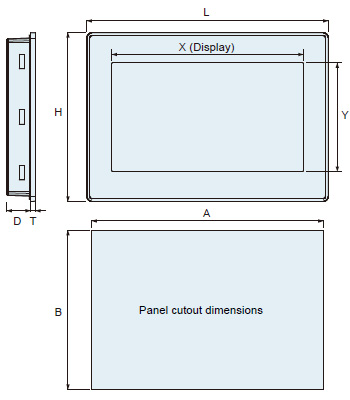
| Part No. | A | B | L | H | X | Y | D | T |
|---|---|---|---|---|---|---|---|---|
| AWHS1R043 | 136 5.354 | 96 3.780 | 147 5.787 | 107 4.213 | 96.4 3.795 | 55.2 2.173 | 29 1.142 | 5 0.197 |
| AWHS1R070 | 176 6.929 | 136 5.354 | 187 7.362 | 147 5.787 | 155.5 6.122 | 88 3.465 | 29 1.142 | 5 0.197 |
| AWHS1R101 | 271 10.669 | 186 7.323 | 282 11.102 | 197 7.756 | 224.3 8.831 | 126.8 4.992 | 28 1.102 | 6 0.236 |
Tolerance (except T): ±1 mm ±0.039 in
T tolerance: ±0.5 mm ±0.020 in
AWHA1C050
Advanced model

AWHA1C070 / AWHA1C101 / AWHA1C156 / AWHA1C215
Advanced model
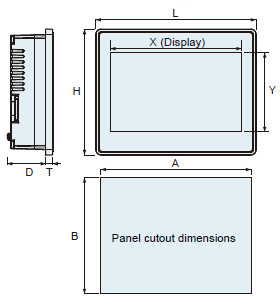
| Part No. | A | B | L | H | X | Y | D | T |
|---|---|---|---|---|---|---|---|---|
| AWHA1C070 | 176 6.929 | 136 5.354 | 187 7.362 | 147 5.787 | 152.6 6.008 | 91.6 3.606 | 45 1.772 | 8 0.315 |
| AWHA1C101 | 271 10.669 | 186 7.323 | 282 11.102 | 197 7.756 | 217.9 8.579 | 136.6 5.378 | 52 2.047 | 8 0.315 |
| AWHA1C156 | 411 16.181 | 256 10.079 | 422 16.614 | 267 10.512 | 345.5 13.602 | 195 7.677 | 56 2.205 | 8 0.315 |
| AWHA1C215 | 541 21.299 | 336 13.228 | 552 21.732 | 347 13.661 | 478 18.819 | 269.5 10.610 | 56 2.205 | 8 0.315 |
Tolerance (except T): ±1 mm ±0.039 in
T tolerance: ±0.5 mm ±0.020 in
------------------------------ Tab6 showing ------------------------------
Software

The screens of the WH series can be created with simple and intuitive operations.
Since web server screens can be created with the same operations, web pages can be easily created without specialized knowledge of computer languages such as HTML.
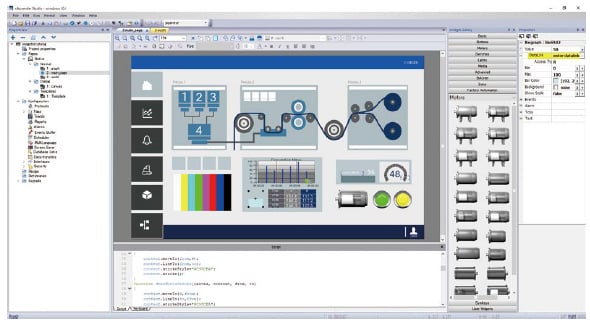
Abundant widgets & tools to improve operability and usability
Using the dashboard function, you can select from seven layout patterns for uniform page designs which improve operability and usability. By using the tab widgets and toolbar widgets, you can quickly change between screens and displayed information with intuitive operations.
You can create a screen by placing parts by drag and drop from the widget gallery. There are two style galleries, Modern / Classic.
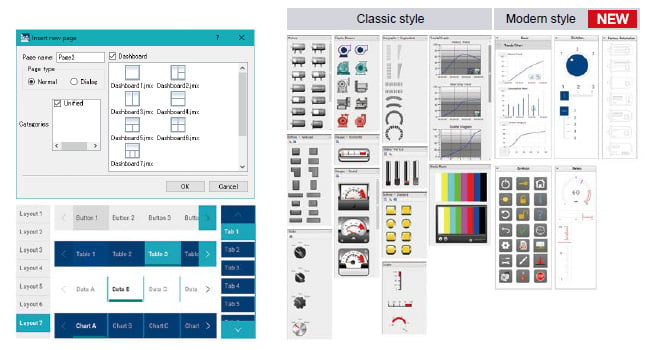
Easily convert web pages into QR codes*
The access URL to the web server screen can be converted into a QR codes and displayed on the screen. By scanning the QR code from the camera of a tablet or smartphone, you can immediately access the web server screen.
*QR code is a registered trademark of DENSO WAVE INCORPORATED.

Supports connection to database / cloud services
WH supports not only connection to databases such as SQL, but also connection to various cloud services such as AWS using the MQTT interface, and data conversion by OPC UA client service.

PDF reports output function
Daily and monthly logs of equipment operation data and can be automatically converted into forms. Output is available in optional formats such as tables (alarms, trends, audit records) for multiple data and trend graphs. This helps to cut the amount of production site handwritten data collection.
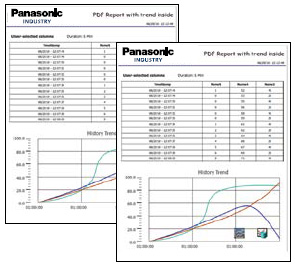
FDA "21 CFR Part 11" support functions
Functions which support "21 CFR Part 11" are available, including user management, audit-trail-record traceability and issuance of digital certificate (x.509).
Drawing settings Debugging tools
■Batch editing in Excel
Multiple tags, recipes and alarms can be modified and registered in a batch with Microsoft Excel*, etc.
* Microsoft Excel is a registered trademark or trademark of Microsoft Corporation in the United States and other countries.
■Simulator function
The created project file can be simulated on PC.
Since you can arbitrarily specify the tag value and draw while checking the display, it contributes to reducing man-hours.
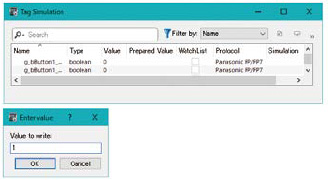
Remote monitoring software xAscender Client
The monitoring application "xAscender Client" has been prepared for users not using a general-purpose browser when browsing a web server from PC.
* The xAscender Client is set up along with xAscender Studio when the xAscender Suite is installed.
------------------------------ Tab7 showing ------------------------------
Cautions For Use
Information security precautions
When use this product you might receive damage as listed below.
(1) Information leakage or outflow through this product
(2) Fraudulent operation of this product by a malicious third party
(3) Obstructing or stopping this product by a malicious third party
Sufficient measures, including the following measures, should be taken at your own risk to prevent such damages.
■Data storage
- Do not storage of personal information on this product.
■Password
- Please be sure to change the password since it is set to the default value at the time of purchase. Do not use the default password.
- Please be responsible for managing your password so that it is not known to any third party and do not forget it. If you forget the internal password, you must return it to factory default condition.
- Please make sure that your password is at least 8 characters long and contains a combination of upper and lower case letters, numbers and symbols so that a third party cannot guess your password.
- Do not use the same password as your user name. Do not use the same password as the one you are using elsewhere.
- Please change your password on a regular basis.
■Networks
- Use this product on a network where safety is secured by using a firewall.
- When using this product on a system where a PC is connected, make sure that checking and cleaning of infection by computer virus or malicious program is performed periodically.
- It has the ability to use unencrypted communications. (FTP, HTTP, SMTP, PLC communications, etc.). Please make sure that a third party cannot easily connect to the network used by this product.
- Use HTTPS when accessing this product through a web browser. Also, be sure to close all browsers after accessing it.
- Do disable the functions of the services you don't use. (SNMP, NTP, VNC, DHCP, etc.)
- Be sure to log out when you have completed the necessary setup operations.
- SNMP is assumed to be used for testing purposes. It should be disabled during operation. Furthermore, it is recommended that the product be used in an environment that has VPN (Virtual Private Network) or leased line network.
■Transfer / Disposal / Repair
- If the product is to be disposed of, transferred, repaired, or otherwise transferred to a third party, important information may also be recorded on the product and on the external recording media used. At customer's risk, please handle it with care, such as erasing it.
■Installation
- On the back of the unit, there are interfaces that affect its operation, such as power supply, external storage media, and communication connectors. Please make sure to install the unit in a manner that does not allow unauthorized parties to touch it.
■Exemption
- The Company shall not be responsible for any information security problems or damages that may occur to you in the event that you fail to comply with the above precautions in using this product.



