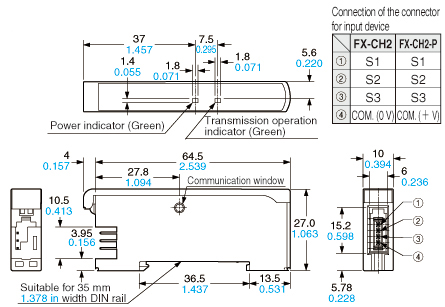External Input Unit for Digital Sensor FX-CH2
Download
-
Basic Information
-
Order guide
-
Specifications
-
Dimensions
Basic Information

Operations by remote. Teaching and setting changes can be performed using the PLC and touch panel.
Features
Support for stable sensing and smooth setup changes!
Teaching and data bank switching for up to a maximum of 16 digital fiber sensors (FX-301 and FX-305) can be carried out all at once using an external device such as a PLC, touch screen or switch.
Stable sensing applications using external teaching
Sensing glass substrate (stable sensing of minute differences)
When sensing transparent objects and extremely small objects, variations in the incident light intensity caused by external factors such as slippage of the beam axis due to vibration can result in incorrect operation.
In such cases, periodically setting limit teaching '-' can be used to ensure more stable sensing.
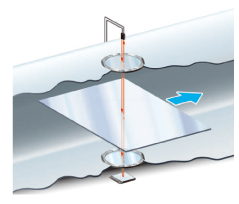
Sensing object in poor environments (remedying incident light intensity damping due to dust)
If dust or other particles cover the fibers, it can reduce the incident light intensity. In such cases, periodically setting limit teaching '-' can be used to ensure more stable sensing.
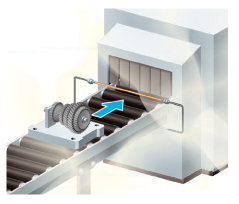
Applications involving smooth setup operations
Digital fiber settings can be changed using input from a touch screen or switch, so that production line setup changes can be carried out more easily.
・External teaching
Full-auto teaching is recommended for teaching when the sensing object is changed without stopping the line.
・Data bank switching
Settings such as output operations (L-ON / D-ON) and timer operations can be recorded in the digital fiber sensor's data bank and switching can be carried out externally.
* Up to 3 files can be stored.

<Teaching input>
The following types of external teaching can be carried out.
・Full-auto teaching
・Limit teaching '-'
・Limit teaching '+'
・2-level teaching
Key lock setting input
The key lock function that prevents incorrect operations by operators can be set on and off.
Data bank switching input
Switching between 3 channels of data banks and loading and saving of all channels at once can be carried out.
Order guide
Product lineup
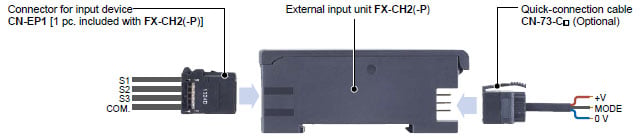
- Input signal Set the type of input operation with S1 and S2, and the input timing with S3.
- MODE switching Switch the MODE line between Low/High to select "External teaching and key lock" or "Data bank switching" for the input mode.
*FX-CH2(-P) does not include a cable for connecting to the input device.
| Designation | Model No. | |
|---|---|---|
| External input unit | NPN input type | FX-CH2 |
| PNP input type | FX-CH2-P | |
| Connector for input device (1 pc. included as standard with external input unit) | CN-EP1 [5 pcs. per set] | |
| Quick-connection cable (Main cable) (Note) | Length: 1 m 3.281 ft | CN-73-C1 |
| Length: 2 m 6.562 ft | CN-73-C2 | |
| Length: 5 m 16.404 ft | CN-73-C5 | |
| End plate | MS-DIN-E [2 pcs. per set] | |
Note:Quick-connection cable is not supplied with the external input unit. Please order it separately.
Specifications
| Type | NPN input | PNP input |
| Model No. | FX-CH2 | FX-CH2-P |
| Applicable sensors | FX-301(P) (Note 2), FX-305(P) | |
| Supply voltage | 12 to 24 V DC ± 10 % Ripple P-P 10 % or less | |
| Power consumption | 600 mW or less (when all indicators light up) | |
| Input | Low: 0 to +2 V DC Source current 0.5 mA Input impedance 10 kΩ approx. High: +5 V to +V DC, or open | High: +4 V to +V DC Sink current 0.5 to 3 mA Input impedance 10 kΩ approx. Low: 0 to +0.6 V DC, or open |
| Power indicator | Green LED (Lights up when the power is ON) | |
| Transmission operation indicator | Green LED (Lights up when loaded, and 2-level / Limit teaching, blinks → lights up when saved, and Full-auto teaching) | |
| Ambient temperature | -10 to +55 ℃ +14 to +131 ℉ (If 4 to 7 sensors are connected in cascade: -10 to +50 ℃ +14 to +122 ℉, if 8 to 16 sensors are connected in cascade: -10 to +45 ℃ +14 to +113 ℉) (No dew condensation or icing allowed), Storage: -20 to +70 ℃ -4 to +158 ℉ | |
| Material | Enclosure: Heat-resistant ABS | |
| Connection method | Connector (Note 3) | |
| Weight | Net weight: 20 g approx., Gross weight: 40 g approx. | |
| Dimensions | W10 x H27 x D68.5 mm W0.394 x H1.063 x D2.697 in | |
| Accessory | CN-EP1 (Connector for input device) (Note 4): 1 pc. | |
Notes:
1) Where measurement conditions have not been specified precisely, the conditions used were an ambient temperature of +20 ℃ +68 ℉.
2) Only updated version of FX-301(P) can be used. Do not use the previous version of FX-301(P).
The updated version of FX-301(P) have "NAVI" printed on one side. (See the right figure.)
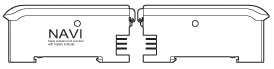
3) The cable for unit connection is not supplied as an accessory. Be sure to use the optional quick-connection cables given below.
Main cable (3-core):
CN-73-C1 (cable length 1 m 3.281 ft)
CN-73-C2 (cable length 2 m 6.562 ft)
CN-73-C5 (cable length 5 m 16.404 ft)
4) The applicable wire is 0.08 mm2 (AWG 28) to 0.5 mm2 (AWG 20) and the wire sheath diameter should be ø1.5 mm ø0.059 in or less.
5) Make sure that FX-CH2(-P) should be mounted to a 35 mm 1.375 in width DIN rail.
Dimensions
- Unit: mm in
FX-CH2 FX-CH2-P
External input unit