Basic Information
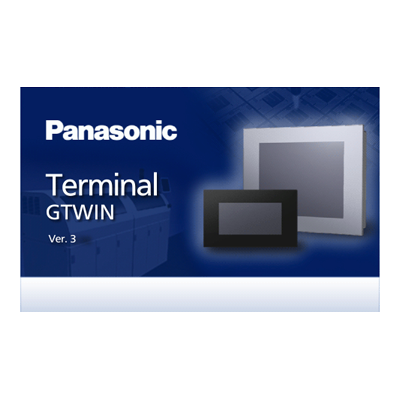
Easier to use with upgraded user interface!
Contact Us
Features
User-friendly interface makes screen creation easier.
Terminal GTWIN Ver.3
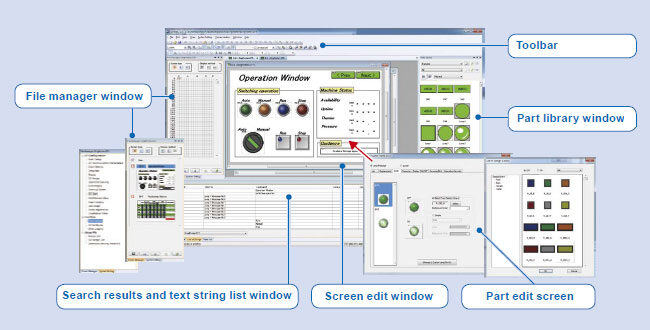
File manager window
Map format makes it easy to grasp the main and edit-inprogress screens. Switching to list or thumbnail format is possible. Display of all function trees such as configuration settings and logging can be switched using tabs.
Toolbar
Commonly used functions can be executed with the single click of an icon.
Part library window
Select library easily from dropdown menu. Verify ON / OFF status in the library window before pasting.
Search results and text string list window
Edit the screen while viewing device search results and text string list.
Screen edit window
Use drag and drop to create screen.
Part edit screen
Switch designs are also changed instantly. Just a single click can also change between switches and lamps.
(GT707 only)
* Some functions are not supported in GT series other than GT703/704/707.
Compatible with Windows®8 / 8.1 / 10 / 11
(Also supports 64-bit version.)
Compatible with the seven languages for the menu
The menu can be indicated in Japanese, English, Simplified Chinese, German, Italian, Spanish and French.
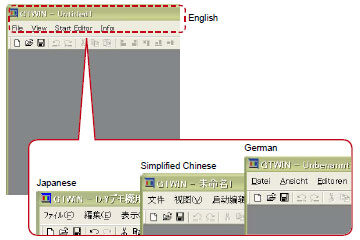
Simply drag-and-drop parts
You can easily create screens by just dragging parts from the library and dropping them anywhere you want.
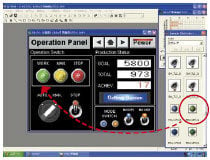
Just drag-and-drop your original parts to be registered.
You can also register your preset original parts easily by drag-and- drop operations.
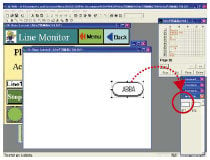
Screen copy in bitmap form
You can output screen images in bitmap form and use them in off-the-shelf applications. This is useful for preparing equipment operation manuals.
Function to turn on / off the display of keyboard parts on the base screen
Indications of data parts in Japanese, Simplified Chinese, Traditional Chinese, and Korean
Now supports installation in a portrait orientation of all GT series models
Part Number
| Product name | Description | Part No. | |
|---|---|---|---|
| Terminal GTWIN Ver.3*1 | English version | Terminal GTWIN CD-ROM | AIGSGT7EN |
Note : The model of the "Available" have a built-in clock.
*1 : Some functions are not supported in GT series other than GT703 / GT704 / GT707.
Notes
- Supported languages are English, Simplified Chinese, and Japanese only.
- When an error occurs in the USB communication between a PC and GT, remove the USB cable and reinsert it, and retry transmitting and receiving data.
- There is a combination that can not be simultaneous communication of GTWIN and FPWIN using the pass through function.
In the case of combination that has become a "○" in the table below, you can transfer the screen data using the the GTWIN when the FPWIN is online.
However, if either of the FPWIN and the GTWIN is in communication, other communication will be stopped.In the case of combinations that has become a "×" in the table below, you can not transfer the screen data using the GTWIN when the FPWIN is online.
When used in this combination, please switch to offline the FPWIN before screen transfer of the GTWIN. After the screen transfer of the GTWIN is complete, please switch to online the FPWIN again.
| FPWIN GR | FPWIN GR7 | FPWIN Pro | FPWIN Pro7 | |
|---|---|---|---|---|
| Terminal GTWIN Ver.2 | ○ | × | ○ | × |
| Terminal GTWIN Ver.3 | × | ○ | × | ○ |
- When using GT01, GT01R, GT11 and GT21C which have already been discontinued, please use Terminal GTWIN Ver.2.